
Catching up on my photo processing, here are a few more random photos from around Edinburgh.



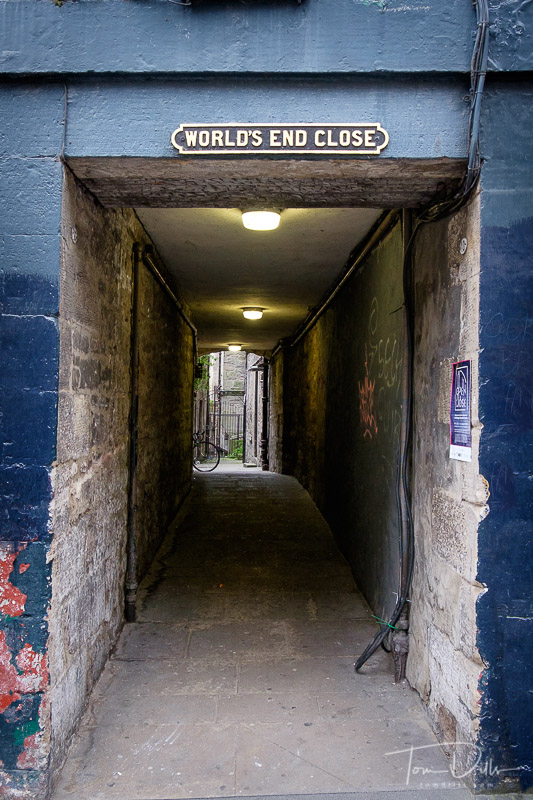






Catching up on my photo processing, here are a few more random photos from around Edinburgh.



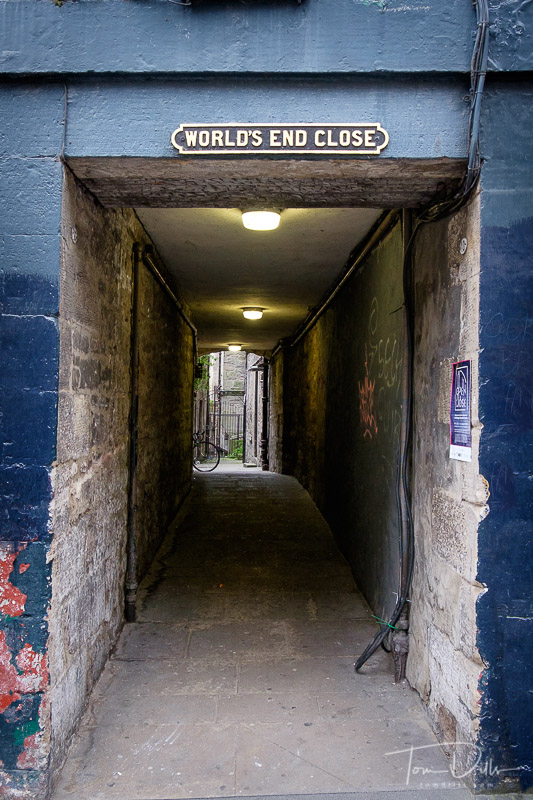






Kathy & I seem to enjoy planning vacations almost as much as we enjoy going on them. There is something about doing the research and learning about a new place that gets us excited for the journey itself. I know we drive our travel agent crazy (sorry, Robin!) because while she is an expert on all the places we go and has lots of good recommendations, we almost always end up telling her what we want to do instead of relying on her expert advice. What happens is that by the time we have done our research we have ended with our own preferences, so even though her recommendations might be as good as, or probably better than, our own choices, our confirmation bias gets in the way of her good advice. That sort of happened to us with Scotland.


When we decided to visit Scotland, we were torn between taking a group tour or doing the planning and driving ourselves. There were a number of group tours, but our impression was that the big groups were way too big on huge busses, the small groups were really expensive, and that none of them went where we wanted to go. We always prefer to set our own agenda when possible, so none of those sounded like viable options. Some people might suggest that it’s a control thing and I suppose that’s true to a degree, but I think that we just like to do things our way. I guess that’s the same thing, isn’t it? We did learn later on that there were probably some ways to do smaller group tours that might have been more to our liking, but we had already made up our minds and didn’t want to be confused with facts! So we relied on our travel agent to make the air, Edinburgh hotel and rental car arrangements, and we did the rest. I think it turned out to be a good solution for us, even though there were many other solutions that might have been just as suitable.



A lot of the places we visited are places that tours often visit, such as distilleries and castles. A few of the places are not going to be on a tour bus agenda, however. Quite a number of places were along or at the end of a long single track road, certainly not suitable for large busses. We spent a lot of time on those narrow roads and got pretty good at knowing when to stop and wait or to tell when the other guy was waiting. That system worked pretty well over there, but the drivers in Scotland have a lot more patience and courtesy than we see over here! Also, we drove past some beautiful countryside where there simply wasn’t a safe place to stop, regardless of vehicle. So in those cases we just have to picture the scenes in our memories, as we weren’t able to make photographs.


Driving in Scotland wasn’t too hard for me. I’m ambidextrous, and when I thought about it ahead of time, I was pretty sure that driving on the left side of the road in a right-hand drive car would be like “driving in the mirror.” For the most part that was correct. The roundabouts were sometimes tricky, especially at first, and they have a lot of roundabouts in Scotland. The ones with multiple lanes could be especially vexing, and some of the towns could be a little tricky to navigate. But Kathy is a good and experienced navigator, and with the help of Google Maps we drove over 1000 miles and only took a few wrong turns. I will admit that having all of the signs in a language I can read helped a lot, so for any future trips to non-English speaking countries I’m inclined to let someone else drive!



Some of the sights from the streets of Edinburgh.















Here is a short summary of our recent Scotland adventure for anyone who may be interested in a synopsis of our trip.

We flew to Edinburgh from Charlotte via Heathrow, then spent 4 nights in Edinburgh, exploring the city and attending the Royal Edinburgh Military Tattoo. The Tattoo was the main reason we went to Scotland in the first place, and it completely lived up to our expectations. During the time we were in Edinburgh, the International Festival and the Fringe Festival were taking place, which made for a lot of crowds, but some interesting sights and sounds. We did our best to participate! Besides spending lots of time walking around, we did a bus tour of the city, toured the Royal Yacht Britannia and Edinburgh Castle, ate (and drank) in a number of pubs and restaurants, and generally absorbed the atmosphere of the place. It was quite the spectacle!

After our 4 nights in Edinburgh, we rented a car (yes, I drove!) and set off into the countryside in search of sights and experiences. We stayed at inns in Pitlochry, Inverness, Portree and Luss. We visited The Falkirk Wheel and the Kelpies, toured 4 distilleries and a cooperage, drank some whisky, drank some beer, toured castles, drove some narrow single-track roads and saw some incredible scenery. A lot of the scenery was in places where it wasn’t safe to stop the car, so I had to make do with making the best photos I could where I was able to stop! We took boat cruises on Loch Ness, Loch Lomond and Loch Katrine and visited a couple of lighthouses. Once it was all done we were back in Edinburgh for one last night before returning to Charlotte via New York JFK. Flights were all on time, the trip was comfortable and the airline food was surprisingly good. I must say that 8 hours is a long time to be on an airplane!

I’ll continue to post photos and narratives to detail some of the individual highlights of our trip. Overall it was an incredible vacation, but it was also a lot of work for both of us. Our next vacation, someone else may need to do the driving and navigating!



I haven’t been terribly motivated to process photos lately but forced myself to get a few done for this post. It’s a tough job and no one is going to do it but me! 🙂

Kathy & I spent the Memorial Day weekend at Half Moon, a resort in Montego Bay, Jamaica. Quiet and laid back, Half Moon was just the answer to a hectic spring and early summer. I went with only my lowly Olympus point & shoot, but still managed to come home with a few photos.








“If a LinkedIn account gets deleted in the forest and no one is around to see it, does anyone really care?” with apologies to George Berkeley

I recently decided to close out my LinkedIn account. Like I suspect a lot of folks did, I started on LinkedIn because it was supposed to be a professional networking site. While it certainly has its devotees and I’m certain that for many people it is a critical part of their business day, I just never found it to be all that useful. I was getting connection requests from people I don’t know who were just trying to sell me stuff, recommendations from people for skills that I probably have but don’t really care about promoting, and even after shutting off all the notifications, it was just something else I had to do. And now, since I tend to be trying to minimize my distractions and obligations, it just seemed to be time. I had planned to close it before the recent change in their terms of service and had already deleted most of my connections, but that email was the catalyst I needed to shut it down.

So I’m still on Facebook, although I rarely look at it and don’t share anything other than my blog posts. I’m on Instagram but don’t post much and don’t have many followers or follow many people (by design). I have a Twitter account but have never tweeted, although I think I might have liked or shared a thing or two. Most importantly, the people who need to reach me know how. and those who matter the most to me are probably reading this blog. Maybe all the way to the end! 😉


In my Computer Update post I noted that the one remaining item (and unexpected expense) from my recent computer conversion was the decision to replace my aging printer. This past weekend I received and set up my new printer – a Canon Pixma Pro 100. It has a lot going for it – most notably the price. With a $200 rebate the net cost to me was under $200, and it came with $50 worth of free paper. And I sold my old iMac to Gazelle for $150, so the out of pocket cost is practically $0! Of course I immediately reinvested some of that savings in a second set of ink, but at $125 for the new printer instead of $900 for ink for my old printer, it was an expense that is far more easily digested.

Some would say that it was foolish to get rid of a functioning printer just because I didn’t want to spend the money on consumables. In some respects those comments would be correct, and that was something I seriously considered in weighing my decision. The cost of said consumables was substantial, especially for a printer that got only occasional use. Every time I turned that thing on, it had to go through a long startup and cleaning cycle, and it felt like I was replacing an ink cartridge (at $75 each!) every time. Certainly the cost of ink is less per drop (or milliliter or however one chooses to measure ink cost) for a larger printer than a small printer. And the cost of roll paper is less than the cost of sheets. Regardless of those factors, it was hard to ignore the low initial and operating costs of the smaller printer. That, combined with a smaller footprint in my office, the promise of improved technology and a newer generation ink set made it a no-brainer.


The negatives are few, but include the fact that this printer uses die inks instead of pigment inks. Die inks are traditionally thought of as being less archival than pigment inks – they might only last 100 years…gasp! But pigment inks are generally thought of as being more prone to clogging than die inks, and for a printer that doesn’t see daily use, that was somewhat important to me. Importantly, color accuracy is similar between the two ink types as long as they are set up properly, and I think I’ve just about got that nailed.

The ability to use the Soft Proof function in Lightroom has been a welcome addition and has been leading to more accurate results without wasting a lot of paper. Since I wasn’t able to print from my computer when it was impersonating a Mac I never had a chance to use Soft Proofing. But now that I can use it from Windows, that improvement alone was worth the cost and effort of the change.

The fact of the matter is that my needs have changed since I bought the large printer. I rarely need to print anything larger than 13×19, and more often than not I would need to print larger than the old printer could print and would have to send the file to an outside print lab anyway. I have a couple of excellent choices for outside printing, so as long as I know I have an accurate file I have no problem sending the file to someone else to print. The smaller printer gives me a “good enough” proof for those purposes. For my own use, I have a lot less wall space now than I used to have, so I don’t do as much printing for my own use. Most of what I print for myself is for décor purposes, and printed on wood, canvas or metal. So I’m sending that work out anyway.

Probably the biggest challenge was figuring out how to get rid of the old printer. No one wanted it, for the same reasons I didn’t want it. I could take it to the county recycling center, but it weighed 120 pounds and wasn’t something that Kathy & I were going to move ourselves. I could have asked the kids to help me but decided against it. As it turns out I called one of the “Junk Hauling” companies, and two guys and a truck came on Saturday morning and hauled it away for under $100. It probably made our neighbors curious but was well worth the cost. Done and gone!

So there you have it. I think the transition can be called a success, and I am still way ahead of that $3,000 bill that I would have had with a new Mac. And I didn’t have to buy all those dongles!

Kathy & I had occasion to pass through Lake Lure, NC this past weekend. I was interested to see that the lake levels and the supply of resident boats have returned. Some may recall an earlier post in January where the lake levels were lower for the winter. It looks like things are ready for spring at Lake Lure!



Long-time readers will recall that a little over 3 years I embarked on a project to build my own computer. With my son’s expert assistance (as in he did all the hard work) I built a PC from parts and installed Apple’s OSX on it – a “Hackintosh.” I had been a Mac user for a long time, originally purchasing a Powerbook, then an iMac and more recently a MacBook Pro. I needed a new computer then and liked the idea of building my own, and was intrigued by the idea of running OSX on it.

For those who like messing around with computers, building a computer can be a fun and interesting challenge. For people like me who mostly just want to have a reliable and reasonably competent tool, the time and effort required to keep up with software updates and the workarounds required to run a non-native program on a computer got to be more than I was interested in doing. More recently I started running into problems with the App Store telling me that the software was up to date, but the part that Adobe CC looks at to determine if I am able to run the latest version of their software thought it was an older version. The steps required to fix that problem didn’t seem to work, and I finally decided to make a change. Also, I was never able to get my Canon printer to run on the Hackintosh.

My choices essentially came down to two. I could shell out the money for a new Mac, but new Macs are quite pricey these days, and the ones that I thought I needed to do the job are several years out of date. Probably OK for my needs, but I was having a hard time with the idea of spending a bunch of money on a new computer, just to end up with my current box sitting idle and useless. My second option was to install Windows on my current computer and run the software for which all the parts were intended. It’s still a very capable computer, with a fast processor, 500GB SSD and two 2TB hard drives, lots of memory and a good video card. So that was what I decided to do.

With my son’s help (gracias, Kevin!) I mapped out the steps required to replace everything I used on the Mac with its equivalent on Windows. And it actually wasn’t much because I don’t use a lot of stuff – the two biggest challenges were (1) moving my photo files – 4 hard drives in all including backups – from Mac-formatted hard drives to Windows-formatted hard drives, and (2) finding a suitable replacement for my backup software.

The Mac vs. Windows arguments have been going on for years, much like the Canon-Nikon-Fuji-Olympus-Sony-Etc. arguments for cameras. But when it comes right down to it there just isn’t a lot of difference between them these days. I use a Windows computer at work, so other than having to remember to close or minimize from the right instead of the left, they’re essentially the same. Lightroom and Photoshop look and act the same, Chrome looks the same, and Office for Windows is pretty much the same as Office for Mac. A few other odds and ends and I’m pretty well covered.

I’m not going to go into a lot of details on how I solved the two problems because I don’t have the expertise to answer questions. For the transfer of photos I purchased software from Paragon Software called HFS+ for Windows. That allowed me to see the Mac-formatted (HFS+) hard drives so I could copy the data over to newly-formatted Windows (NTFS) hard drives. I originally intended to use Paragon’s Backup & Recovery software, but just couldn’t get comfortable with how it worked. I ended up buying GoodSync, which works more like the SuperDuper that I used on the Mac. There is no Windows version of SuperDuper, but GoodSync comes pretty close. I may experiment with other software, but so far it seems to do the job.

At this point I’m most of the way finished with the conversion. My two external backup drives are still in Mac format, as I want to be sure that all the Windows stuff is operating correctly before I wipe out those drives and copy the backups to them. There is probably a slight risk there, but I think it is wise to be sure before committing. And I haven’t tried to hook up the printer yet. Hopefully this weekend will give me time for that project. Since it involves starting up the printer and wasting a certain amount of ink, I want to be sure I have adequate time to complete the process!

So that’s pretty much it! Over the course of the last 18 months or so I’ve gone from a Canon user to a Fuji user, and from a Mac user to a Windows user. But I’ll bet you won’t notice any difference in my photos from either move. And hopefully I’ll be able to forget about the computer for a while and just go take photos!