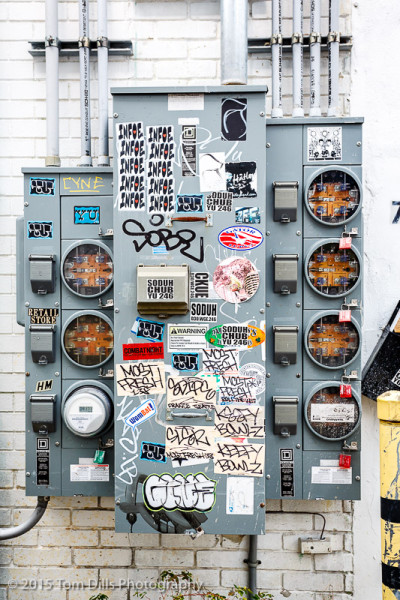Ever since I started using Lightroom to process and manage my photos, I have continuously updated and improved my workflow. I’ve used my workflow as the basis for teaching Lightroom classes, individual tutoring and consulting. I carefully devised a workflow that suits my needs, primarily of organizing and identifying my photos, as well as using the various tools such as Pick flags, color labels and star ratings to tell me exactly where in the process a given photo or group of photos was.


As efficient as my workflow has been, one of the big downsides is that I was spending a lot of time in the Develop module for each of my photos, even those that were mostly “snapshots” and would probably never be printed or posted on my website. What eventually happened was that I only had a small percentage of photos that were marked as “finished” and had thousands of photos that had not been processed. These files are ones that I had marked with a Pick flag – meaning that I thought there was some merit to the photo that warranted further processing. And that backlog was getting larger and larger, to the point where I thought I would never get them caught up.

Part of my workflow over the years has been to create a group of Develop presets to apply to these photos when I import them from my card. I have a set of presets that take care of 90-95% (or more) of the work I do on a photo. But as good as these presets are, they won’t address things like dust spots and crooked horizons, so I would still go in and spend countless hours tweaking and fine-tuning all of those photos, regardless of whether or not they will ever see life beyond my hard drive.


One of the many lessons from my recent experience with dipping my toe into the mirrorless camera pool is the realization that the files from the Fuji X-T1 hardly needed any follow up tweaking. I was so impressed with the files right out of the camera that in many cases I didn’t do a thing to them, and anything I did do was purely aesthetic, or “because I could.” It was playing around with the files from that camera that made me take another look at my regular workflow and realize that the files from my Canon cameras were also really good, but that I had gotten myself in the habit of working with all of them that I had lost sight of the fact that all that extra work wasn’t really doing anything significant toward improving the photographs, but it was taking an enormous amount of time!

I have had a really difficult time letting go of the idea that every photo had to be “completely done” before I marked it as done. Since most of my files never go beyond my own computer, it’s been my own personal hang-up, and I decided that if I wanted to change it I could, so I did. For the last month or so I have been trying really hard to “trust the Force” and let the presets do their work. I still review each individual file for level horizons, dust spots or other things, but have been working really hard to only make those few corrections and to – as much as possible – leave my hands off of those other controls. So far it has worked pretty well. I can get through a lot more photos at one time, and the extra efficiency leaves me the discretion to spend more time with a particular photo or group of photos when I want to. And gradually my backlog is starting to recede, and that is a really good feeling.

In an upcoming post I will talk about some of the benefits of processing old photos with the new software and will show some examples. Sorry, but that will have to wait while I work on some more photos!