
I’ve gotten a little more time to shoot with the 5D Mark III over the last few days. Saturday I was teaching a digital point & shoot class for The Light Factory, and part of the class time is spent out actually taking photos. What a concept – a photography class that actually goes out and takes photos…amazing if I do say so myself! I cheated a little and took the 5D, with full disclosure to the class, of course. And after using my G12 in the previous session.

I’ve still a little vexed by what I feel is most likely a learning curve in Lightroom…my files seem to be coming in flat and dark, and only after applying a pretty aggressive tone curve adjustment can I get them where I want them. I thought maybe I had some kind of Auto Tone turned on, but nothing I see indicates that I do, and even if I did I think the images, if anything, would look lighter instead of darker. I also saw on a video tutorial something about some automatic highlight suppression that Lightroom is doing, but I haven’t found anything definitive about that. So for now I’ve got something that works and I’m using it.

I’ve posted this photos a little larger than usual in case anyone wants to do some peeping. Click on each photo to make them bigger (dare I say “embiggen?”). They look pretty good, I think.
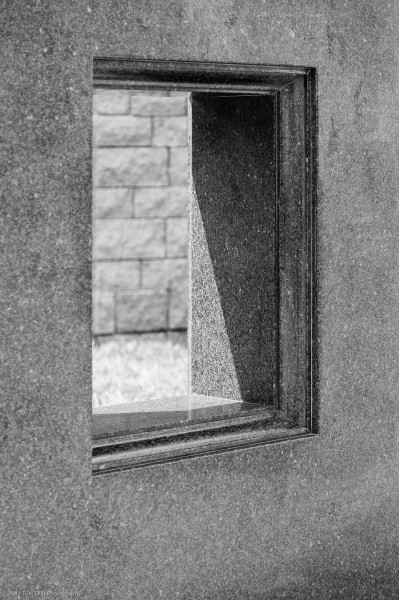





Very nice series of photos. I would love to take your class one day.
Just a thought on the flatness you are experiencing: could it be the high resolution gives you a greater tonal range and the flat appearance is due to that? Also, the Canon camera at the Museum underexposes 1/2 to 1 stop normally so maybe it’s a Canon metering thing. I have to set my Nikon to -1/3 stop because it tends to overexpose a bit.
Thanks, Ken. It would be great to have you in my class!
You may very well be correct about the files. I’m starting to think that it is a combination of personal preference for more mid-tone exposure along with perhaps more dynamic range from the camera. It’s possible that what I’m interpreting as dark midtones might actually be lighter shadows. I just know that I’m having to make a pretty large Curves adjustment in Lightroom to get them where I want them for a starting point. But they get there, so I’m not arguing!
All-in-all, the files I’m getting are very good, and if anything I would say that it magnifies my mistakes but rewards my efforts!
I’ve read the same thing about the Nikon metering. I set mine for +1/2 stop because they meter on the low side. After a while I switched it back to 0 which works fro me. I really like that open window!
Thanks, Monte. A lot of kids come and pose there for their parents. It was empty for a while and I liked the shadows.
Really nice set of photos, Tom. Whatever post-processing you’re doing is rendering some excellent results. You’d think that Adobe camera RAW converter would compensate for dynamic range of each/every supported camera. Still, can’t argue with final results like these!
Thanks, Earl! The more I work on these files the more I think it is me, but I like what I’m getting. There’s certainly a lot of data in those files!