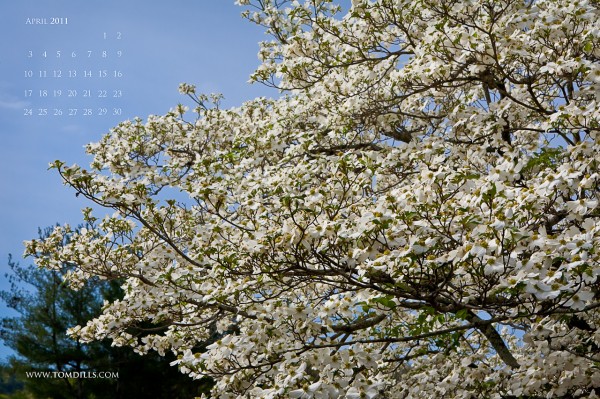It’s interesting how things work out. I don’t conspicuously market my photography, preferring to rely on referrals and word of mouth from people who know and appreciate my work.
Marketing my photography – or what passes as marketing for me – takes me along three primary paths. I sell my work as prints or stock, I teach classes and make presentations on Lightroom, digital workflow and other presentation topics, and I write on my blog. I do all of that because I enjoy it, and if I get paid it’s a bonus.
I don’t do photography to make the mortgage payment, but I do treat it as a professional business and operate as though it was my full time job. I’ve always wanted to feel like I did everything that a full-time photographer would do, and I do a number of things that even some of the full-time photographers I know don’t do. The biggest compliment someone can pay me is when they say something like, “you mean this isn’t your full-time job? Your work is great!”
I’m a big fan of Tommy Tomlinson, a columnist for the Charlotte Observer and in my opinion one of the best newspaper writers since Lewis Grizzard. He recently wrote a blog post titled “What it means to be a pro” about singer/songwriter Edwin McCain. You should just go read the article, but my favorite comment is when he says:
“So many people wake up every day wanting to be professional musicians, or professional writers, or professional athletes, or professional anything. Here’s the secret: Talent is part of it, but it’s not nearly all. What makes a professional, more than anything, is the will to do your best and the guts to keep showing up.”
So what does this have to do with anything? Over the last several years I’ve sold photos to three magazines on a regular basis. The economy took its toll on the assignment work I had been doing for one of them, and between heavy competition and budget worries the well has been pretty dry, but I’ve kept in touch, submitted my work in a prompt and professional manner and knew that eventually they would see something they liked. And in the last month I have sold photos to all three magazines. Two of them are running as double-page spreads in two consecutive issues. When I prepared the invoice for one of the other magazines I realized that it had been two years since the last invoice. I’ve submitted something to just about every request they’ve made along the way.
A couple of months ago I agreed to take pictures at a first birthday party for a friend who has triplets. I did it for free because she’s a friend, I had shot her wedding and she has cute babies. They liked my work so much that they paid me anyway! And one of the other Moms asked me to shoot the first birthday party of her twins and paid my going rate.
I do one-on-one tutoring in Lightroom and digital workflow, and that has been a hard sell. People have their own workflow and good or bad they like to stick with what they’re comfortable with. Lately I’ve been getting calls right and left from people wanting to learn how to use Lightroom. They are amazed at how much they can learn in a 2-hour session. Good stuff.
This doesn’t mean that the recession is over or that I’m suddenly famous and it certainly doesn’t mean that I’m going to be able to give up my Day Job any time soon, but it is hugely gratifying to me when people appreciate what I do and am willing to pay for my work. I have to think that a professional approach, keeping in touch, replying in a timely manner and being reliable will pay off in the long run. Plus it’s the way I am and the way I like to work.
Whatever you decide to do, take the time to do it well, keep at it even when you think you want to give up, and eventually preparation and opportunity will cross paths and all that hard work will pay off.